Tutorial: First Steps
Here you will train an existing model (denoising autoencoder) on the standard MNIST dataset.
To get up to speed on deep learning, check out a blog post here: Deep Learning 101.
I also recommend setting up Theano to use the GPU to vastly reduce training time.
OpenDeep relies on the creation of three classes:
-
Dataset: you will use a dataset object to act as an interface to whatever data you train with. You can use standard datasets provided, or create your own from files or even in-memory if you pass arrays from other packages like Numpy.
-
Model: the model defines the computation you want to perform.
-
Optimizer: an optimizer takes a model and a dataset, and trains the model's parameters using examples drawn from the dataset. This is a logically separate object to give flexibility to training models as well as the ability to continually train models based on new data.
Example code
Let's say you want to train a Denoising Autoencoder on the standard MNIST handwritten digit dataset. You can get started in just a few lines of code:
# standard libraries
import logging
# third-party imports
from opendeep.log.logger import config_root_logger
import opendeep.data.dataset as datasets
from opendeep.data.standard_datasets.image.mnist import MNIST
from opendeep.models.single_layer.autoencoder import DenoisingAutoencoder
from opendeep.optimization.adadelta import AdaDelta
# grab the logger to record our progress
log = logging.getLogger(__name__)
# set up the logging to display to std.out and files.
config_root_logger()
log.info("Creating a new Denoising Autoencoder")
# grab the MNIST dataset
mnist = MNIST()
# define some model configuration parameters
config = {
"input_size": 28*28, # dimensions of the MNIST images
"hidden_size": 1500 # number of hidden units - generally bigger than input size
}
# create the denoising autoencoder
dae = DenoisingAutoencoder(config)
# create the optimizer to train the denoising autoencoder
# AdaDelta is normally a good generic optimizer
optimizer = AdaDelta(dae, mnist)
# train the model!
optimizer.train()
# test the trained model and save some reconstruction images
n_examples = 100
# grab 100 test examples
test_xs = mnist.getDataByIndices(indices=range(n_examples), subset=datasets.TEST)
# test and save the images
dae.create_reconstruction_image(test_xs)After 318 training epochs with AdaDelta, this is what the reconstructions look like on test images:
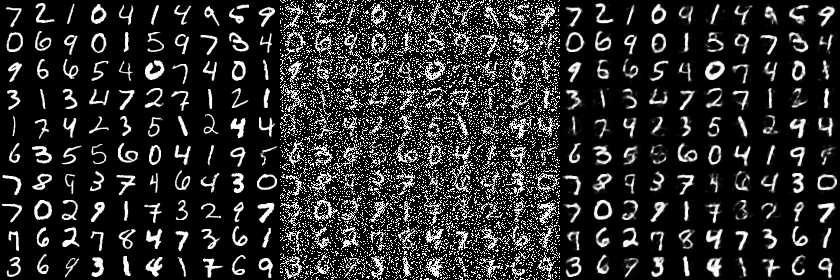
Left: original test images.
Center: corrupted (noisy) images.
Right: reconstructed images (output).
Passing data from Numpy/Scipy/Pandas/Array
If you want to use your own data for training/validation/testing, you can pass any array-like object (it gets cast to a numpy array in the code) to a Dataset like so:
# imports
from opendeep.data.dataset import MemoryDataset
import numpy
# create some fake random data to demonstrate creating a MemoryDataset
# train set
fake_train_X = numpy.random.uniform(0, 1, size=(100, 5))
fake_train_Y = numpy.random.binomial(n=1, p=0.5, size=100)
# valid set
fake_valid_X = numpy.random.uniform(0, 1, size=(30, 5))
fake_valid_Y = numpy.random.binomial(n=1, p=0.5, size=30)
# test set (showing you can mix and match the types of inputs - as long as they can be cast to numpy arrays
fake_test_X = [[0.1, 0.2, 0.3, 0.4, 0.5],
[0.9, 0.8, 0.7, 0.6, 0.5]]
fake_test_Y = [0, 1]
# create the dataset!
# note that everything except for train_X is optional. that would be bare-minimum for an unsupervised model.
data = MemoryDataset(train_X=fake_train_X, train_Y=fake_train_Y,
valid_X=fake_valid_X, valid_Y=fake_valid_Y,
test_X=fake_test_X, test_Y=fake_test_Y)
# now you can use the dataset normally when creating an optimizer like other tutorials show!Summary
Congrats, you just:
- set up a dataset (MNIST or an array from memory)
- instantiated a denoising autoencoder model with some configurations
- trained it with an AdaDelta optimizer
- and predicted some outputs given inputs (and saved them as an image)!

Updated 7 months ago
